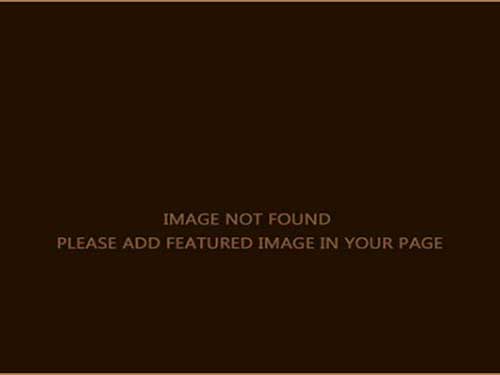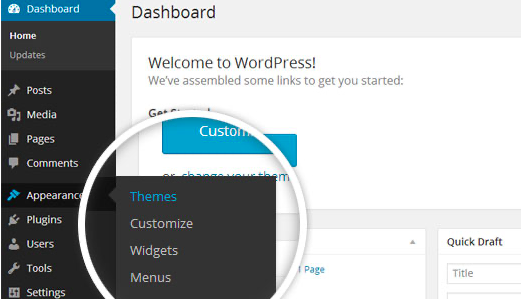
You must be aware of the fact that WordPress is an open source of blogging software which is generally used in different blog sites. This wordpress is quite easy to install, and easy to use, as well. In fact, you can create wordpress just in few minutes. However, are you wondering how to install the wordpress themes? Well, this process is also quite easy, and by following few steps, it would be not at all difficult for you to carry out the entire process. Have a look at few of these steps:
- First you would have to set up your wordpress blog.
- Once you install it, it is now time to update the blog with new themes. If you want you can also carry out the entire process manually.
- Now you would have to select a theme that you want to install. You can make a choice from the list of theme providers or you can also do the same select one from WordPress.
- Once you have finished selecting the theme, you can now download the theme of your choice.
- You would have to now unzip the theme to a folder on the hard drive of your computer.
- Make sure that the folder is present in the location where the wordpress has been installed.
- Once you unzip the file, you would find a directory with the name theme in addition to that of the other existing directories.
- Now it is up to you to decide whether you want to keep the theme within zip or you want to remove it simply.
- It is now time for you to fire up the FTP program as well as the FTP to your site.
- Now you can easily navigate to the themes folder by going to the option ‘wp-content’ folder followed by the ‘themes’ folder.
- Navigate to the theme that you have unzipped on the hard drive.
- You would now have to upload the theme from the folder to the wordpress blog.
- You would have to log in back again into your wordpress website to upload the theme that you have selected.
- Now you would have to proceed to the option administrator panel followed by the appearance option. You would select the ‘themes ‘option.
- As soon as you select this option, you would find the themes listed as option.
- Once you upload the desired theme, you would be able to see a preview of the newly installed theme in the wordpress blog.
- Make sure that you save the changes and activate the theme.
- Select the appropriate option which is listed right under the theme. This would help you to upload the wordpress blog with the current theme that you have selected.
Apart from manual upload, if you want, you can also install themes automatically into your wordpress blog. However, that is again a different process altogether, but the installation is not much difficult, as a whole.