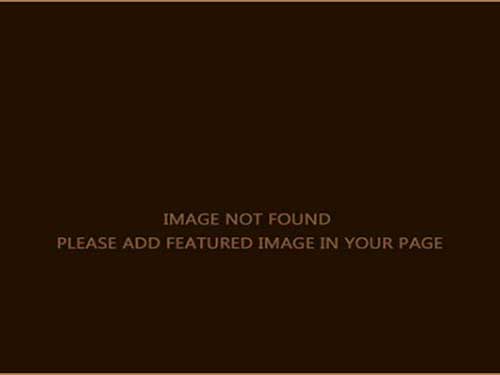Developing a website is a very tedious process. From coding to testing each aspect of it is a difficult process. How to make this process easier is the question made my many developers? It can be made easy by using various web development tools.
There are many web development tools present in the online market. Smartness lies in selecting the best tools. We carried out research to find the best tools for web development and we found four tools from different aspects of the industry. Let’s explore these tools.
Use the orbit of Dreamweaver to develop business class websites
Adobe has developed this ultimate web development product. It helps the developers to build websites in various multiple platforms like CSS, HTML and Javascript. It has various CSS transitions and CSS editing tools to assist the developer to code the website the UI easily. After creating the designs the developer can also test them.
Dreamweaver has the supreme capability to handle WYSIWYG editor and code editors. It uses multiple customizable setups to suit the work flow of developers. This software also helps in creating web applications and mobile applications using Jquery and phonegap. Let’s see some of the major features of Dreamweaver.
-
- It has an attractive fluid grid layout which helps in displaying the website layout in different resolutions
- It has multiple Jquery widgets
- It can insert HTML elements rapidly
- It has CMS support integrated
- It can easily add HTML videos and audios
- It has contextual menus for applying various settings
Edit and correct your codes using Notepad++
Every developer needs a simple, powerful and a flexible tool which can assist them in the process of web development. Notepad++ meets these demands of the web developer by providing splendid features highlighting the syntax of the code and opening files in various tabs. It also allows the developer to write code in various programming languages.
This programmer rich source editor tool also is empowered by various plug-ins which adds additional features to it. The following are some more features of Notepad++
- It supports a few command line parameters
- It has a shell extension
- It has a feature to switch between the documents
- It can zoom in and zoom out the text
- It has the syntax folding feature
- It supports macro playback and recording
Put your HTML/CSS files under the error scanner of W3C Validator
For a successful web development process it is necessary to have supreme quality markup files. W3C HTML Validator checks the technical format of these markup files and informs about the various HTML/XHTML errors.
It allows the users to check HTML/XHTML errors in their URL; they can also upload files or directly paste the HTML code. This tool can be used in combination with other tools like W3C CSS Validator which compares the CSS codes with standards W3C CSS codes and reports the errors.
This website also provides the API for W3C CSS and HTML Validator and the source code of them. It has various features like
-
- A web service API
- Provides a translation kit for translating CSS/HTML Validator in about 16 languages
- Multiple ways to submit CSS/HTML files for validation
- You can run this validator from command line or as a servlet in a web server
Use Google drive as a storage device and utilize its fantastic add-ons
Google drive is a cloud storage service. Using this service a web developer can store his codes, images, CSS files and important resources in it. The main advantage of using Google drive is that it allows you to store multiple version of the same file. By using this feature a web developer can retrieve the previous version of the file.
Google drive empowers the users to share the files and it has the esteem capability to open files from 30 file formats including Photoshop and HD videos. Let’s see some of the fantastic things a web developer can do with Google drive and apps.
-
- Quickly create, organize and access the notes using the Google keep application
- Create a form using the Google forms application
- Build web application using Google app script application
- A user can edit his photos using pixlr application
- Develop a mockup of UI wireframe using balsami mockups application